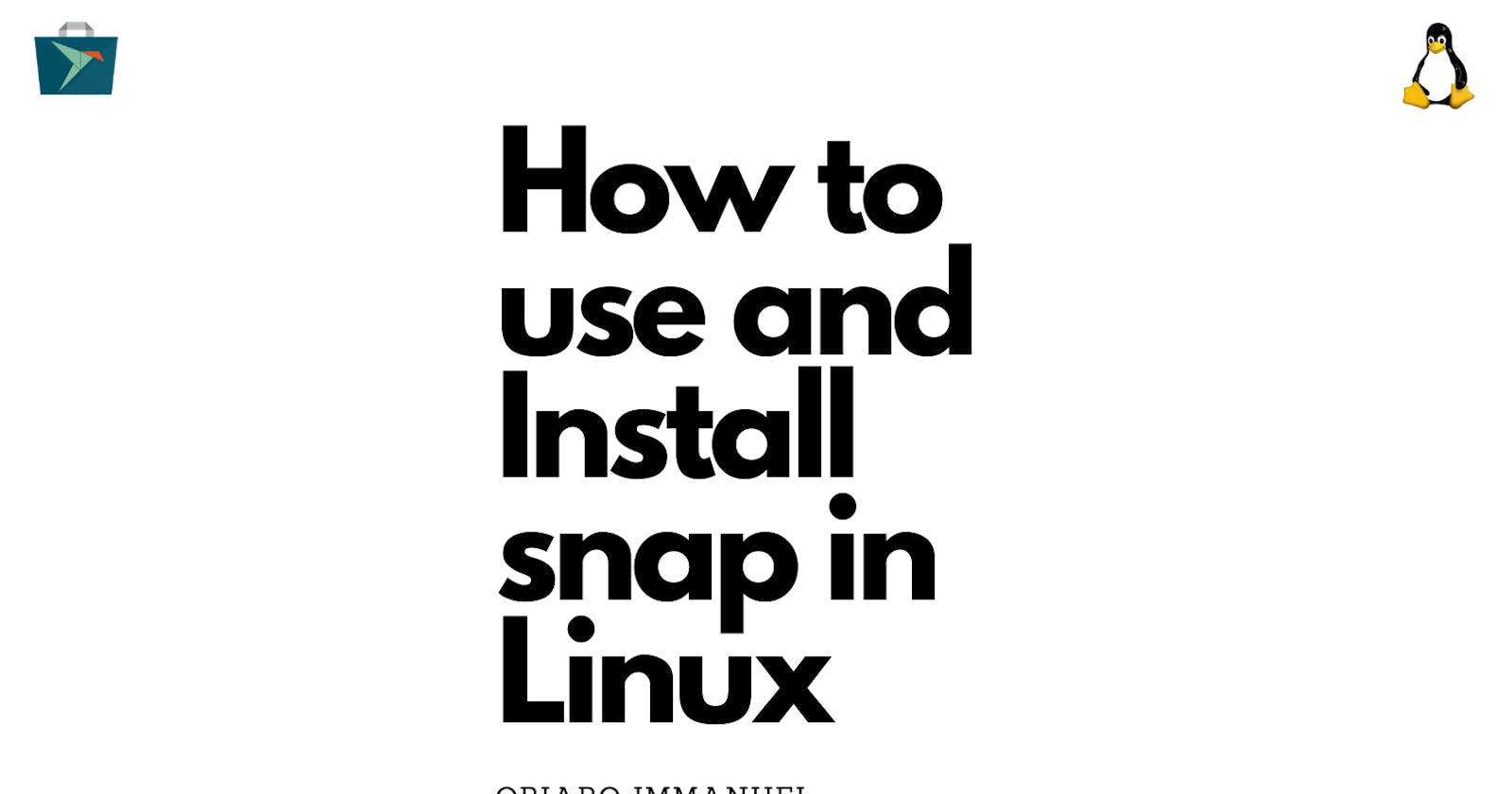Are you a Linux user and you have been looking for a way to install applications ?
Today we are going to learn how to install applications in linux
WHAT IS SNAP
Snap is a software packaging and deployment system created by Canonical for the operating system that use Linux kernel
Snap and it tool snapd works across all range of Linux distro
Installing Snapd in your computer
if you use Ubuntu 16 upward , dont worry you already have snap installed
- but incase if you think you dont , you can install it this way
To installo snap you need to do this
sudo apt install snapd
now once snap is installed you can check the version , of the snap of have installed by doing this :
- Open your Terminal ( CTRL + ALT +T )
- type
snap versiononce you press enter you will see the version
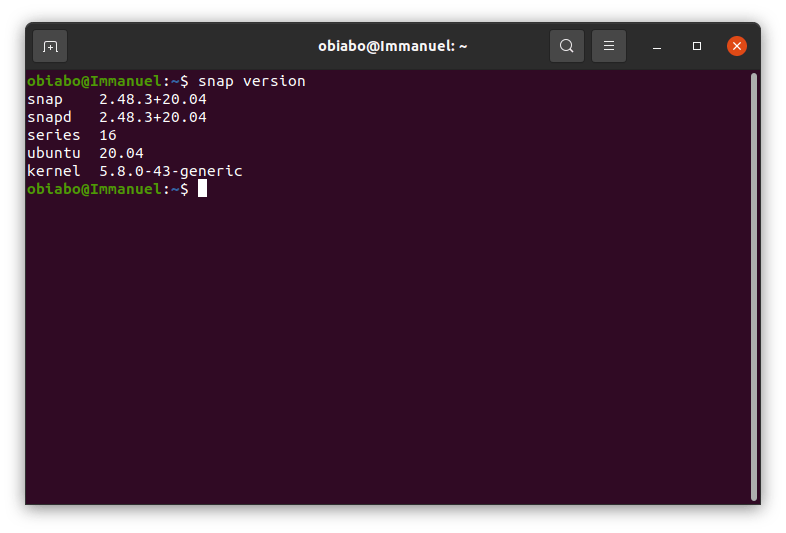
How to install apps from snap
snap is very easy and simple to use installing apps in snap is via the terminal
steps
- go to %[ snapcraft.io ]
- click on the search bar , then search for the application you want to install
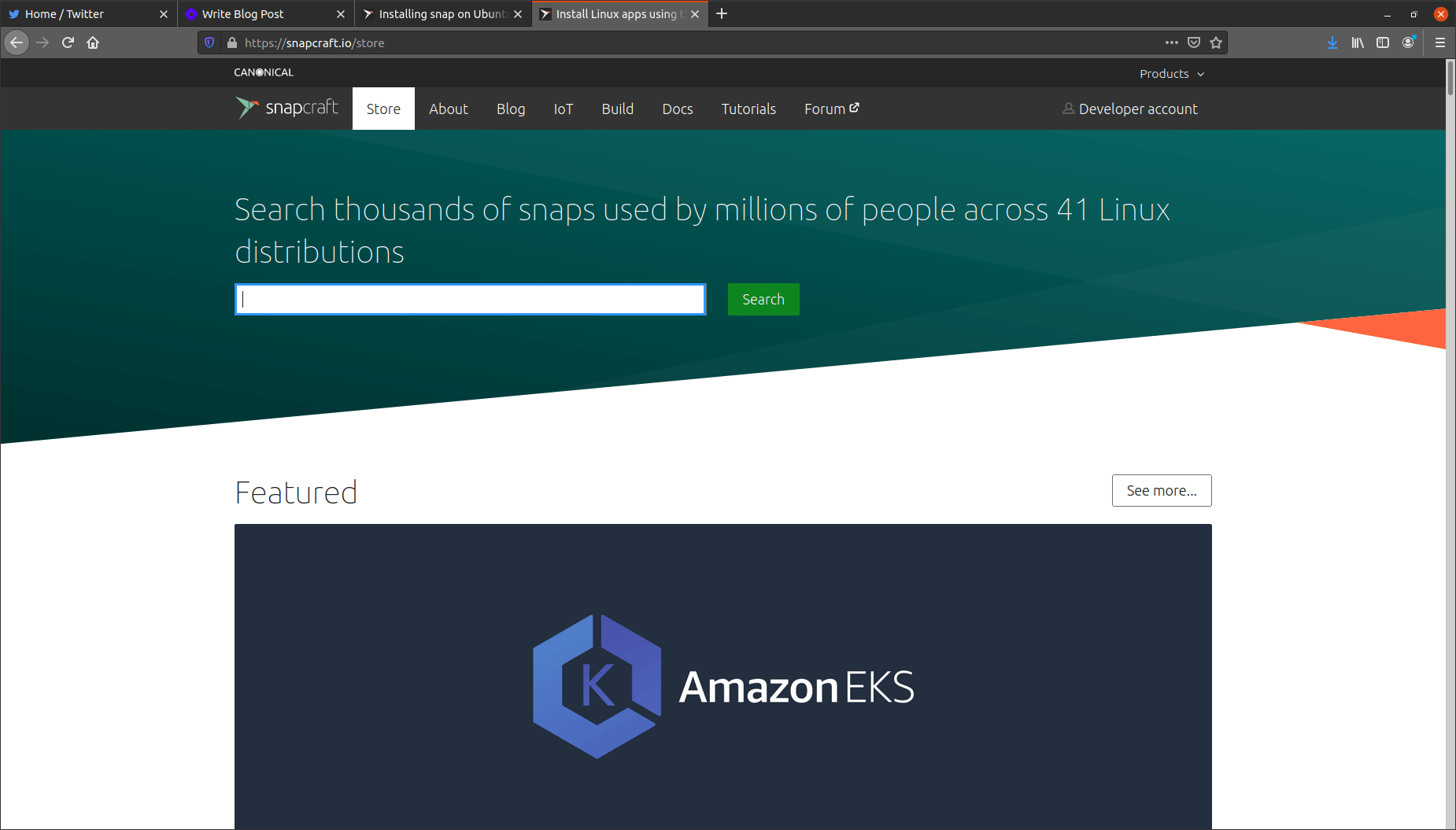
- click on the app you want to install
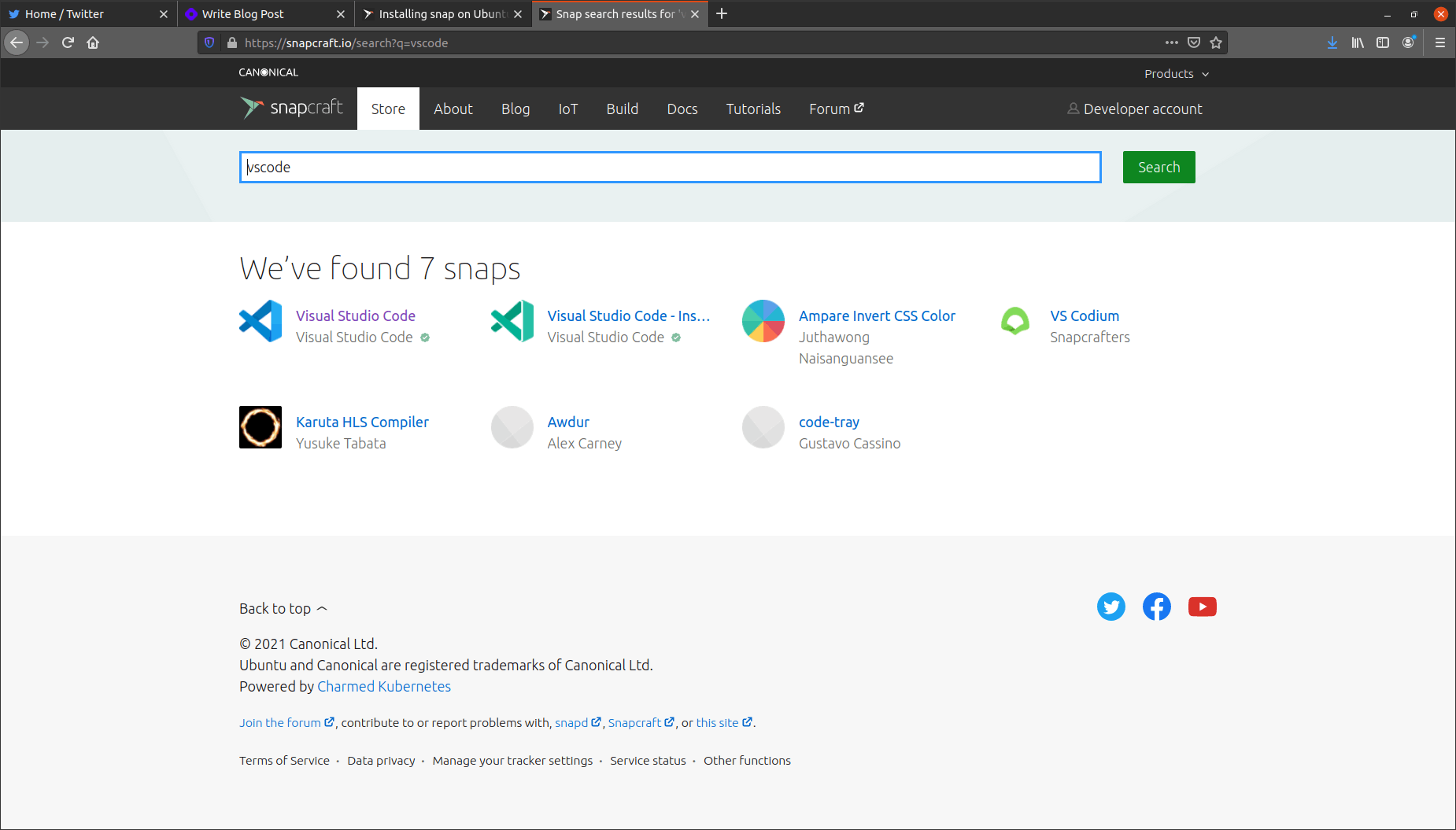
- once you are navigated to the app page
- click on the install button , a drop down will appear
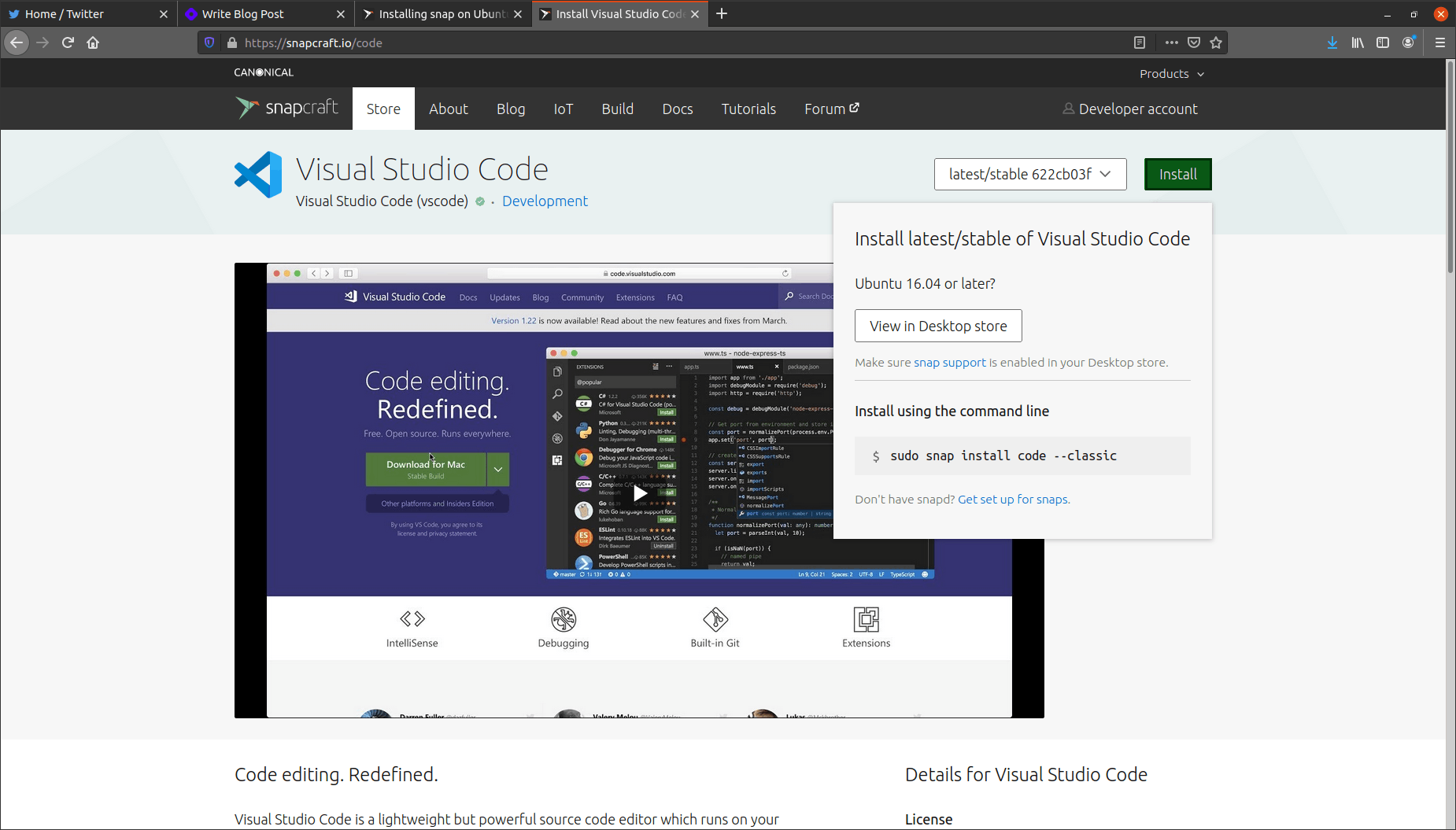 *now copy the installation code to your terminal
*now copy the installation code to your terminal
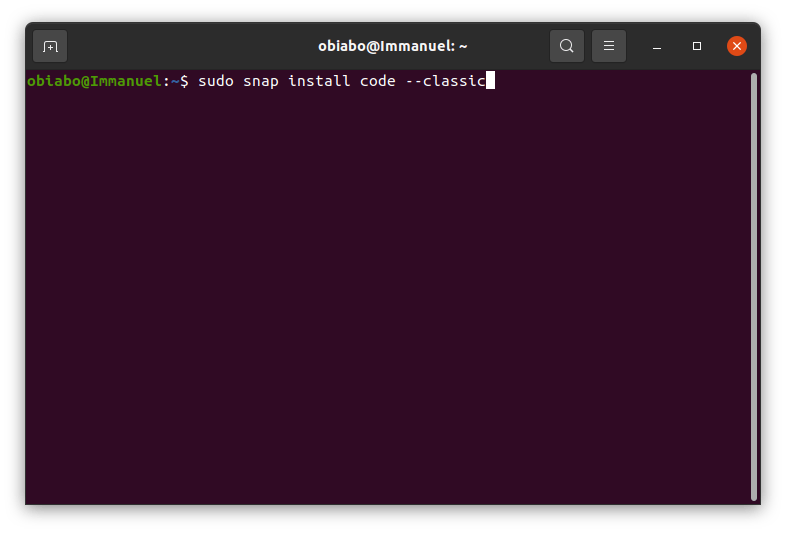
- now press enter and wait for the installation to finish
- After installation has finished it will create a desktop entry